Evernote.
A website I wanted to explore this year but was massively overwhelmed and
almost afraid to try. A few weeks ago I posted a question on my blog about
Evernote. Several replies on Twitter led to a few teachers gathering in a
Google Hangout. My main question was that I had created a form in Google Docs
for reading conferences. Wasn’t there a way to fill out the form and embed it
in my students Evernote notebooks? It seems not. We did discover a way to put
the link in the notebooks but the information was still stored in Google.
Not to be discouraged, I continued to use Evernote but just took audio recordings of my students reading during conferences and then wrote some quick notes below those. There’s nothing wrong with this but I still wished there was an easier way.
Tonight upon reading the blogs stacked up in my Google Reader I came upon one from Evernote (EN) about some website called KustomNote. From the description it seemed that you could created forms with KustomNote.
I went to the site and logged in with my EN account info. Once there I watched a quick tutorial. Then, I selected “create a new template.” I called it “Reading Conferences” and filled in the fields. I saved this one to a general notebook of mine. At the bottom there are “note fields.” When I wanted a blank field I chose “text field.” When I wanted checkboxes I chose “multiple checkbox.” I left possible values, note title, and tagging blank. From this I created my first template.
Then came the redundant work. I have a notebook for all 72 kids in reading. I went to the template I had created and selected “clone.” Then I’d select my first student’s notebook and write their name in the title with “Reading Conference Form” and save that template. Then, I’d go back to the original form and select “clone” again and repeat the same steps with the next student – 71 times. Surely there is a faster way to do this but I couldn’t figure it out. The reason this step was necessary, I think, was because when using the form you can’t alter which notebook the info goes to. So this way I have a master reading form for each student. When I create a “new note” from that form, the information will be sent to their notebook.
Not to be discouraged, I continued to use Evernote but just took audio recordings of my students reading during conferences and then wrote some quick notes below those. There’s nothing wrong with this but I still wished there was an easier way.
Tonight upon reading the blogs stacked up in my Google Reader I came upon one from Evernote (EN) about some website called KustomNote. From the description it seemed that you could created forms with KustomNote.
I went to the site and logged in with my EN account info. Once there I watched a quick tutorial. Then, I selected “create a new template.” I called it “Reading Conferences” and filled in the fields. I saved this one to a general notebook of mine. At the bottom there are “note fields.” When I wanted a blank field I chose “text field.” When I wanted checkboxes I chose “multiple checkbox.” I left possible values, note title, and tagging blank. From this I created my first template.
Then came the redundant work. I have a notebook for all 72 kids in reading. I went to the template I had created and selected “clone.” Then I’d select my first student’s notebook and write their name in the title with “Reading Conference Form” and save that template. Then, I’d go back to the original form and select “clone” again and repeat the same steps with the next student – 71 times. Surely there is a faster way to do this but I couldn’t figure it out. The reason this step was necessary, I think, was because when using the form you can’t alter which notebook the info goes to. So this way I have a master reading form for each student. When I create a “new note” from that form, the information will be sent to their notebook.
The only two downfalls I see are as follows.
One – I think you have to go to the KustomNote site to edit the
forms, not Evernote. It will send the info directly to EN but as far as I can
tell, this is required. I’ve saved a link on my homescreen on my iPad right by
my EN app to make this easier.
Two – I don’t see a way to record audio in this. So I think I will alternate my conferences. Audio and quick notes one day, form the next.
So my eyes are bleary, my hands are tired of typing, but I’m
super excited. Hoping this works well but I won’t really know until I can use
it with my kids. I did a “test” one, as you will see in the screen shots, and
it seemed to work great. Tomorrow’s a field trip day so I will try and report
back on Friday.
 |
| My template (part of it). Click on the green plus to add a note. |
 |
| How the format changes when you add a note. |
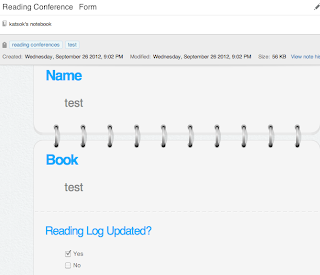 |
| What the note looks like when sent to EN notebooks. |
 |
| My home page with all student "master" forms. Select one, add new note, and is sent to EN. |















